|
|
|
|
| ||||||||||||||||||||||||
|
Become a Patron! |
Art tips and techniques, reviews and interviews from my studio. Archived here and at World Famous Comics. Comics 101 for 11/01/2001 White Wolf - Werewolf: Storyteller Cover! Week Five: The Final Conflict In these last few steps, I'll take you through the final process of completing the painting. I open the rendered line art file again in Painter and complete the painting on the rest of the foreground by masking off the line art again. In this file, I also select and delete the old line art of the eyes above and save my work, closing out of Painter for the last time. Back in Photoshop, I open the full color eyes art I saved and, after selecting the entire image, I go to 'Edit: Copy' and then go to'Edit: Paste' in my original rendered line art file. This puts it on a layer above the background art. I'm very careful to place this new colored art back in the original position of the old black line art using my 'Move' tool. On my background layer of my rendered art, I select the upper section of the cave ceiling with my Magic Wand tool and then use my Gradient Tool to add a field of warm, dark purple at the top and a lighter reddish-purple at the bottom (Example J). 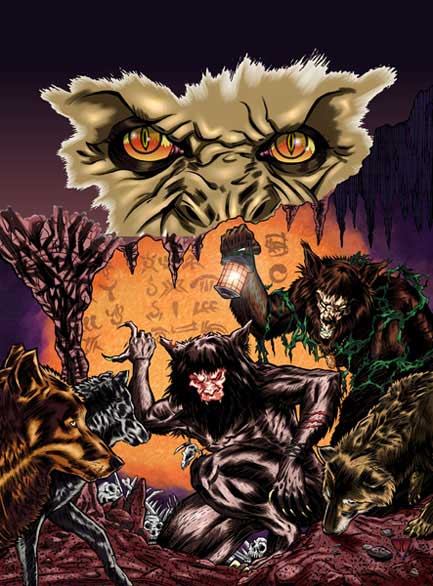 Example J Working on Layer 1 in this file, I choose to turn down the opacity of the color and line art of the eyes. I click on Layer 1 and turn the above 'Opacity' level down to about 85%. This makes the eyes imagery somewhat translucent and not as detracting to allow my main image of the wolves below to dominate. I then flatten the layer of the colored eyes imagery to the background. Now my goal is to blend the light brown skin around the eyes into the dark purples of the cave ceiling. In order to do this, I choose my Airbrush tool and go to my Options pallette. Under 'Airbrush Options', I click and drag down to my dissolve feature and turn the opacity of the brush down to around 50%. I begin painting around the white edge of the eyes imagery to blend it with the background. I use my 'Eyedropper' tool to constantly select different subtle pixels of color in the adjacent areas inbetween painting to make the blending work accurately. I also choose the 'Color Dodge' and 'Burn' airbrush features in my Airbrush Options to blend the edges and round out the skin area of the werewolf face. One last item before the painting is finished is to add a lighting effect to the lantern. I do this in the same techinque I used for adding the lens flares for the eyes' imagery by going to 'Filter: Render: Lens Flare' and choosing the '50-300mm' option at 100%. This gives my main light source that final touch and effect I need. Finally, the painting is complete (Example K) and stands around 36 MB total (a very large file). I save the final to my zip disk as a Tiff file then Fed-Ex it to my art director just under deadline the following day. It's often a good idea to sleep on your work and at least take a day to step back from your painting. That way, the next day you can look at it with a fresh set of eyes and correct any mistakes you may have missed earlier before you mail it off to you art director or editor. 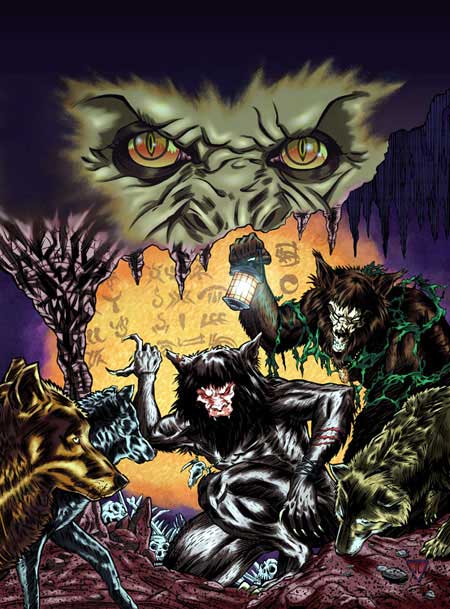 Example K For those of you curious as to why I didn't mask off the entire line art and just paint it in entirely in Photoshop, well...there's more than one way to skin a cat, or wolf rather, in these programs. Photoshop is great for basic coloring and blending but doesn't have some of the great resources that the Painter program utilizes. I found a combination of the two programs would do more than just one or the other could do on it's own. Plus, it was just great fun for me to experiment and try some new techniques and problem solving to challenge myself. Too many artists often rely on the same techinique time and again which can be good as it gives them a recognizable or commercial style, though it can often cause them to become cliche' and stagnant and not evolve themselves eventually into better artists. I have seen artists who reach a certain level of skill often refuse to challenge themselves and advance their talent. Personally, I try to explore different techniques and mediums when possible. I don't like to work in one medium or style too long or I sometimes get burned out and can't create fresh and exciting art. Thanks for taking this long journey with me down this dark road of my horror art and electronic art techniques. I hope that you learned something new and interesting along the way. And remember, the sky is blue, the water is wet, and Satan Claus...he's out there, Jimmy. See ya back here next week! -Joe Recent Columns:
© 2024 - , 153 Sheffield Way, Sandusky, OH 44870 All other ® & © belong to their respective owners. | ||||||||||||||||||||||||